Thursday, June 26, 2008
Optimize Your Firefox 3 With FireTune
Usually you have to optimize Firefox manually, which can be time consuming and difficult for the novice user.For that you have to type about:config at the Firefox URL bar, a bunch of advance settings will appear,and it is an easy process
According to your specific computer speed and internet connection speed, FireTune will optimize several internal settings of Firefox for better performance.FireTune ensures an easy and fast optimization of your browsing experience with Firefox. FireTune does NOT modify the Firefox executable, or any other Firefox binary file. Everything can be undone easily at a single mouse click only.FireTune can be used with Firefox v1.x / 2.x / 3.x versions
How to tell whether Firefox is faster after optimizing it:
- Clear the cache of Firefox from the Firefox settings dialog - this is very important!
- Before you optimize Firefox, navigate to http://www.numion.com/stopwatch/ and do a speed test on www.mozilla.org/products/firefox/
- The time needed to load the site completely will be displayed to you in the browser window. Write down the time
- Clear the cache of Firefox from the Firefox settings dialog again - this is very important!
- Now, close Firefox, and optimize it with FireTune
- Start Firefox again, and repeat the speed test on www.mozilla.org/products/firefox/
- Compare the displayed result with the result from the test before the optimization
Download Sys Req:Mozilla Firefox 1.x, 2.x, 3.x Freeware 621 KB

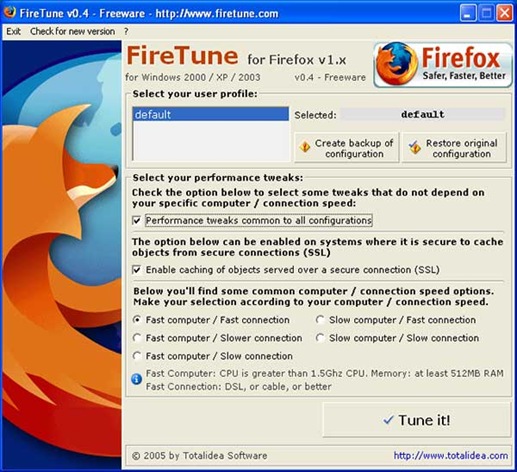










0 Responses to “Optimize Your Firefox 3 With FireTune”
Post a Comment