Friday, January 8, 2010
Efficient Password Manager1.55
Still be worrying about so many passwords to remember?.Remembering passwords can lead to a lot of confusion and implementing a single password for all your accounts is definitely not a sensible idea. That’s the main reason why password managers are created.
Not only are they capable of storing innumerable passwords but also provide a secure environment that keep prying eyes from getting hold of valuable information.
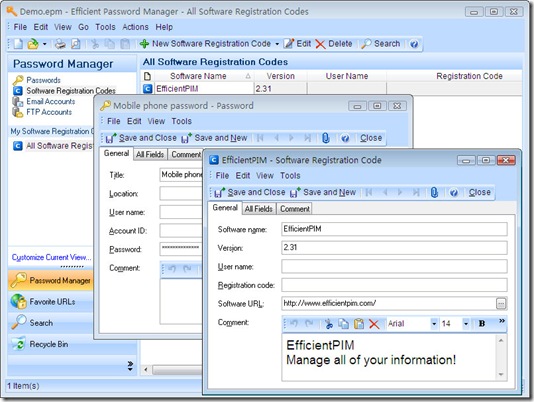
The program installs without too many pop up questions being asked after which you will be prompted to enter a password to access the database. The main password is encrypted by an SHA algorithm while the password itself is encrypted by a 256-bit AES (Advanced Encryption Standard) algorithm, which is considered to have the highest encryption strength. The program has a very neat interface and won’t need you to rack your brains in using it. You have four self explanatory fields such as Passwords, Software
Registration Codes, Email Account and FTP accounts which are clubbed together under
one head called “Password Manager”. Each field has its own shortcut key assigned, so one need not keep dragging the mouse along to specify the group that needs to be added. Subgroups can also be added to the four fields to make things look a little presentable and searchable. A favorite URL button on the navigation panel allows you to manage user names and login passwords to various web sites.
Efficient Password Manager |Windows 7/Vista/XP/2003/2000/98/ME/NT4 (32-bit and 64-bit) |3.13MB |Freeware











0 Responses to “Efficient Password Manager1.55”
Post a Comment