Thursday, July 17, 2008
Firefox 3 – Useful Tips
How to Shrink the Super-sized Back Button
You may notice that Firefox 3 has extra large Back button.Just right-click on Firefox's toolbar, and choose Customize to make it small .
Adjust the Smart Location Bar's Number of Suggestions
When you type something in address bar in new Firefox 3 numerous suggestions shown there. But if you're feeling like the number of suggestions is too high or too low? Adjust it to your liking in Firefox's configuration area. Here's how.
- Enter
about:configinto the address bar and hit Enter. - Press the "I''ll be carefull. I promise!" button.
- Enter
browser.urlbar.maxRichResultsin the Filter field to reach this preference. - Set it to your desired number of suggestions. Three shown here.
How to Delete Mistyped URL Suggestions and Other Auto-complete Entries
If you enter an incorrect URL in the Smart Location bar—say, to a page that doesn't exist, or a parked domain—Firefox 3 will still remember it and suggest it again later.To remove a mistyped URL from your suggestion list forever, key down to the suggestion and type Shift+Delete on the Mac, and just Delete on Windows.
Revert the "AwesomeBar" with Oldbar
Revert the “AwesomeBar” with Oldbar Firefox’s smart location bar —which drops down a suggestion list of destinations as you type into it—is extra verbose and extra-tall, since it includes both web site titles and URLs. If you’re missing Firefox 2’s classic one-line drop-down look, the Oldbar extension can revert the “AwesomeBar” to something less awesome—or at least something that looks less awesome
Set Gmail as Your Default Email client—Without an Add-on
Set Gmail as Your Default Email client—Without an Add-on Firefox 3’s filetype handling mechanism can now associate web applications as well as desktop applications with certain files. Here's how to launch Gmail when you click mailto: links on web pages from Life Hacker



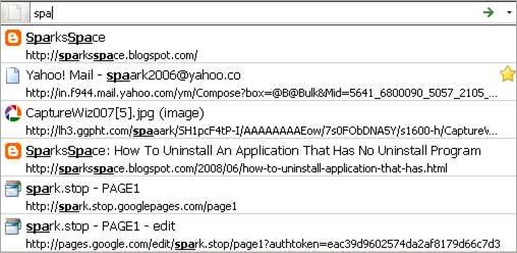
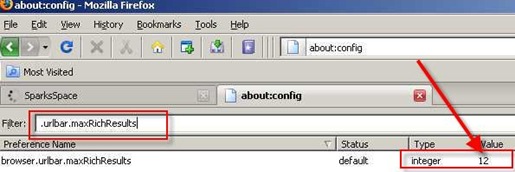
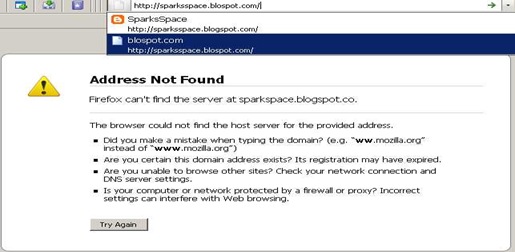
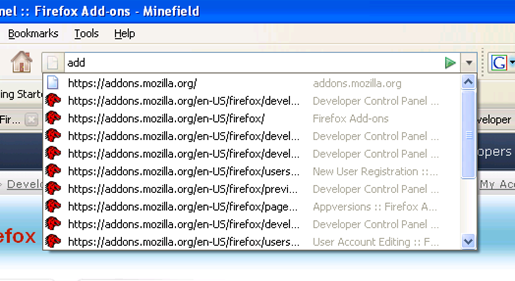
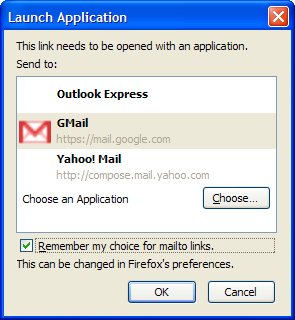









0 Responses to “Firefox 3 – Useful Tips”
Post a Comment